The next-generation of the Android operating
system- Android 9.0 Pie has been unveiled at the Google I/O developer conference.
As a successor to
last year’s Android 8.0 Oreo, you may be curious about their
differences.Here's a comparison between Android Pie and Android Oreo to know
the
important changes.
Android
Pie vs Android Oreo: Visual Changes
Android 9 Pie gives a fresh look, brings
back a little more color, a few more curves. For example, the settings menu in Android P
has more colorful icons
than Oreo. And the drop-down quick settings bar uses blue
circles rather than plain icons, also, it has a more rounded view to it in
contrast with the plain
sheet-like feel of Oreo’s drop-down menu.
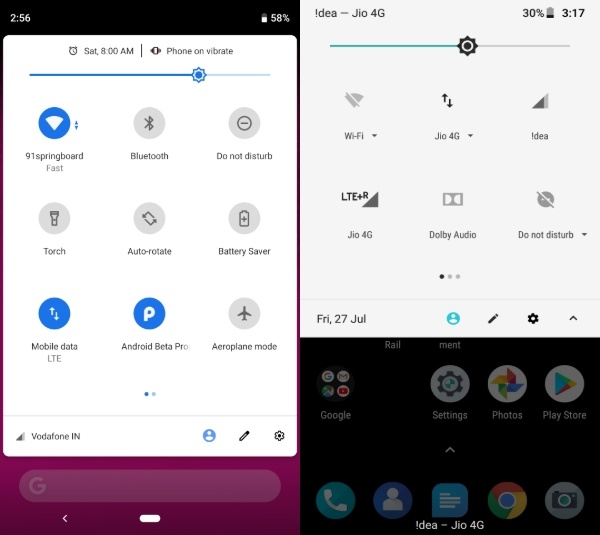
Android Pie vs Android Oreo: digital
wellbeing
There is a new feature in Android Pie which
was not there in Android Oreo, that is called the “Dashboard”. This feature
notes the number of times you
unlock your phone in a day, the number of
notifications you receive and more. On the other hand, Oreo has a feature to
tell you how much battery
power is being used by the apps.
Android Pie vs Android Oreo: Usage Limits
There are app times provided in Android 9.0
P that was not there in Android 8.0 O. these app times let you set an allowance
upon each app and when
you’re about to run out of your pre-set allowance time,
you’ll get a reminder notifying you about it and once it gets over, the app
icon will grey-out –
telling you straight that “time’s up, facebook friend”.
Android Pie vs Android Oreo: night mode
Android P has taken a lot more careful
about “digital wellness” than any of the previous Android operating systems.Android
Oreo has a feature called
Night Light, which takes the blue light out of the
display as you get closer to bed time. This is easier on the eyes, makes the
display look yellow/orange,
and makes phone use less of a sleep disturbance. Android
9.0 P has taken it a notch further and now as you approach your pre-set sleep
time, the screen
will turn into grayscale and “do not disturb” mode will be
activated automatically.

Android 9.0 Pie vs Android 8.0 Oreo: Adaptive Brightness control
Android Oreo has a standard adaptive brightness mode to increase and decrease
the screen brightness depending on the ambient light conditions.
With Android
Pie, this feature becomes more intelligent. It learns from the tweaks made in
the lighting conditions and maps a custom backlight curve.
With this improved
Adaptive Brightness control, you can experience better convenience.
Android 9.0 Pie vs Android 8.0 Oreo: Adaptive Battery management
Between Android 9 pie vs android 8.0 oreo, Android 9.0
Pie makes the control of background power usage by applications more visible
with a mode
called “adaptive battery” This designs itself according to how
often an app is being used.So the Android P vs oreo performance has
concluded that the
performance of Android 9.0 Pie has an advantage over Android
8.0 Oreo. In Pie, The mobile applications that you rarely use will have only
the basic
permissions. This will not affect the usage of the apps you often
use.
Android 9.0 Pie vs Android 8.0 Oreo: Volume control
Volume control In Android Oreo, if you
press the volume keys, the function will vary based on the context. With
Android Pie, the volume buttons will
control media volume as a standard
functionality. There will be a button control between silent, normal and
vibration-only notification modes in the
volume interface.
Android 9.0 Pie vs Android 8.0 Oreo: App AI
Android 9 Pie is smarter than Android 8
Oreo. It predicts the features you’ll want, and puts them in front of you
before you go looking for them.
Apart from these major functions, there
are more android P features which make the new devices better and majorly more
user-friendly such as:
In this article, we introduce the new features of Android 9.0 P OS in mobile phone. There also has set top box running Android 9.0 Pie.
What's the difference between Android 8.0 O and Android 9.0 P in set top box? Welcome to follow us for the latest news.
If you're interest in Android TV 9.0 Pie set-top box, pls click the following link

©2003-2026 SDMC Technology Co., Ltd